How to: Set up web conferencing
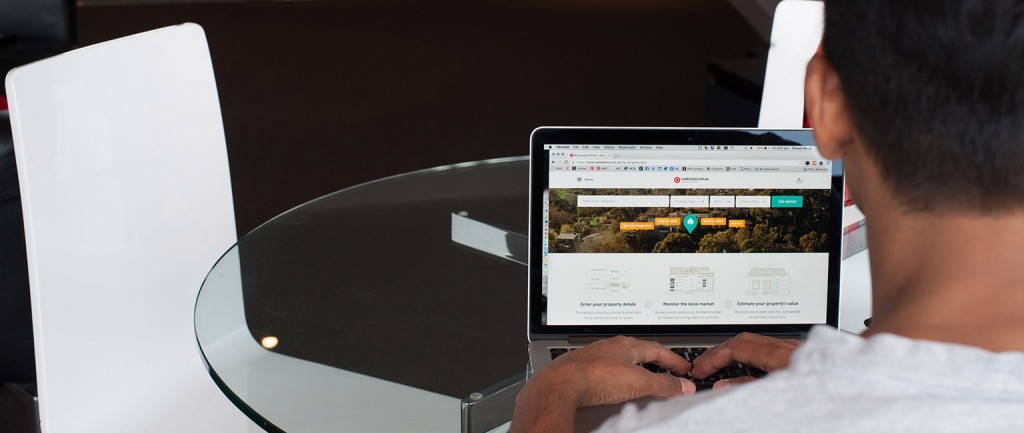
Whether you’re working from home or talking to someone in a different location, web conferencing can be your best friend. But how do you set it up?
Gone are the days of crackly conference calls or – worse – having to get everyone in the same spot to have a meeting. Today any employee with a laptop and an internet connection can easily set up a web conference with multiple attendees.
Read more: What will the workspace of the future look like?
As technology has developed, webcams and audio links have been added to web conferencing to create a live video experience that’s very similar to a full video conferencing experience. Attendees can now interact with both the presenter and the other attendees.
Anyone with a laptop and the internet can set up a web conference.

Web conferencing basics
Two basic forms of web conferencing are available. The first is an application such as Adobe Connect that is loaded onto each attendee’s device.
The second is a cloud-based application such as GoToMeeting that is opened on each attendee’s device. Cloud-based applications are the option of choice today for most businesses, but the technology is still only at its early stages and there can be quality issues with the experience.
Cloud-based applications are the option of choice for most businesses.
What you need for a web conference
- A computer. You can use either a laptop, PC, tablet or smartphone for your web conferencing. Whatever device you choose, it needs to be configured to support your chosen web conferencing system.
- An internet connection. The faster your internet connection, the better your web conference experience will be. Ideally you should use high-speed broadband.
- Audio. This can be delivered either through your phone line or over the internet. If you are using internet audio, you will need speakers or headphones and a microphone.
- Web camera. Most people now require visuals in a web conference. In this case, you will need a web camera to provide a visual experience.
- Software. You will need a subscription to a cloud-based web conferencing provider or access to cloud-based conferencing freeware; alternatively, you will need conferencing software that’s been downloaded onto your device. Before you make a decision, check the specifications of the application or software to make sure your device can support it.

Different applications and software have varying requirements to set up and start a web conference, so make sure you check what needs to happen before you begin the call.
Good luck! Once you’ve started web conferencing, you’ll never look back.
Read more: Creating a wireless home office







